

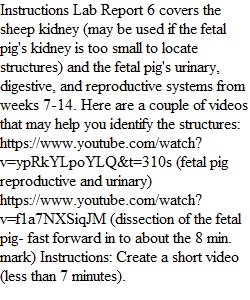
Q Instructions Lab Report 6 covers the sheep kidney (may be used if the fetal pig's kidney is too small to locate structures) and the fetal pig's urinary, digestive, and reproductive systems from weeks 7-14. Here are a couple of videos that may help you identify the structures: https://www.youtube.com/watch?v=ypRkYLpoYLQ&t=310s (fetal pig reproductive and urinary) https://www.youtube.com/watch?v=f1a7NXSiqJM (dissection of the fetal pig- fast forward in to about the 8 min. mark) Instructions: Create a short video (less than 7 minutes). You can also submit separate videos instead of one. Here is an example from a former student's video: Your video must include the following elements: 1. Introduce yourself. Show your face, in the beginning, and mention the date. You can use the sheep kidney to identify the kidney structures since the fetal pig's kidneys are small. 2. Show that you do not have any additional resources available in your work area other than the structures list for the fetal pig. 3. Identify the listed structures on the fetal pig. 4. After your dissection and video are complete, place your fetal pig in the bag it came in and seal it up. This is the FINAL fetal pig dissection assignment; once your grade for this assignment has been posted you may dispose of your specimen. Do not dispose of the fetal pig until I grade your lab report in case you need to redo something. For safety reasons, you will need to contact your nearest waste management site and follow their instructions for disposal. You may use an assistant to hold the camera. Submission Instructions: Upload your video to the assignment using the Kaltura icon in the Rich Text Editor (RTE) window. Detailed instructions are available for how to record and upload a video directly from your webcam. This is the preferred method so that your video plays in the classroom. After you insert the video into the RTE, you can "preview" your video prior to submitting your assignment. After you submit your assignment, you can view your video under "Assignment Feedback." You can submit individual videos instead of one large video.
View Related Questions